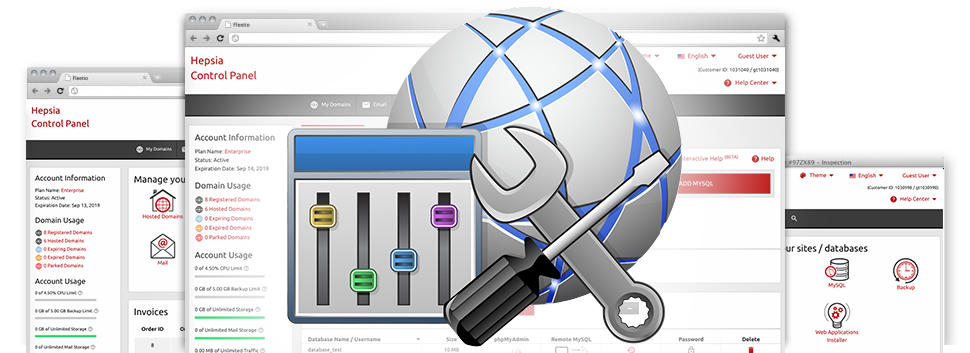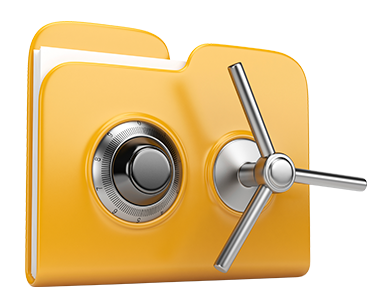We have included a considerable amount of Advanced Instruments within the XtreemHost Control Panel. All these tools can help you do simple tasks such as protecting a folder using a pass word or a lot more challenging ones like, for example, changing the PHP build of your cloud hosting account. Even though the jobs they do are not the same, all of the Advanced Instruments have one uniformity. They are truly uncomplicated and demand no specific abilities on your part.
Hotlink Protection
Protect yourself from data transfer theft
When you produce authentic content material there will always be somebody who will try to get hold of it without having your permission. It applies equally to written text and photographs. This is the time the Hotlink Protection tool included in our Control Panel will surely help you out. With simply a click of the mouse, you’ll shield all pics within your website by stopping other websites from connecting to them.
Using this method, you will not only stop people from using your graphics, but you will at the same time ensure you adhere to your monthly data traffic limitation.
.htaccess generator
Automatic generation of .htaccess files
At XtreemHost, you will have access to the .htaccess file of your respective website, so you can make as much changes as you want. Including just a couple of lines in the configuration file, you can actually direct your website to a new website address, or arrange password defense for a chosen directory, etc.
Using the highly effective .htaccess Generator inside the Control Panel, you don’t need to have any information about .htaccess files whatsoever. Merely show the tool what you wish to carry out and for which web site, afterwards click on the Save button. XtreemHost’s intelligent platform will generate the .htaccess file to suit your needs within seconds.
IP blocking
Stop malicious IPs out of your web site
In order to prevent a spammer from reaching your web site, an Internet troll in your discussion board as well as a a group of IP addresses flooding your website, it is best to benefit from the straightforward IP blocking tool. It allows one to rapidly block out an IP address or even a a full IP variety from ever opening your web site.
Our IP Blocking tool is definitely uncomplicated. All you need actually do is enter the IP address (and / or addresses) you want to bar and then click on the action button. All of the IP addresses you have inserted are going to be impeded at once.
PHP configuration
Modify the PHP rules for one’s web site
Should the script you are using needs a distinct PHP edition, or, if you need to make any PHP improvements, you can quickly make this happen in the XtreemHost Control Panel. You can modify the PHP build with a click of the mouse, choosing from past PHP variants to the stable PHP launch. You can also rapidly alter the most significant controls inside of the php.ini file, or create a total change of how your PHP version runs.
You don’t have to wait for hours or restart anything at all for the adjusts to be effective. The whole set of alterations are applied online the minute you save them.
Cron Jobs
Create automated planned tasks
If you have something your site or app has to do regularly, you’ll be able to automate it thanks to a cron job. Cron jobs assist you to come up with scheduled tasks, which can be conducted at specified intervals. You could set cron jobs to mail you the condition of your respective website every single day as well as to erase non–permanent files on a weekly basis to be able to liberate disk space with your web hosting account.
Each and every cloud hosting package features a different number of cron jobs. Further cron jobs are sold anytime through your Control Panel.
Password Protection
Simple way to protect all your data files
If you wish to set up a location as part of your website which is seen merely to the users you choose, you’ll be able to make the most of the Password Protection tool. Working with it it’s easy to set up a security password protected directory that’ll be protected and available merely to you and also anyone else whom you share the sign in data with.
The directory is going to be shielded promptly and nobody else can see exactly what is on the inside. You can be the one individual who’ll be in the position to alter or change it if you do not opt to approve other customers to reach it.
URL redirection
URL re–direction with only a couple of mouse–clicks
If at any moment you have to redirect your web site to a different website address, you can do that rapidly with the URL Redirection instrument bundled in the XtreemHost Control Panel. You simply won’t need to create a specific .htaccess file and deal with complicated lines of code. Everything you should make is pick which domain name to divert and where you would like it to lead to. Our intelligent system will manage every little thing for you.
And when you don’t need the website redirection you have set, you can revoke it with simply a click.