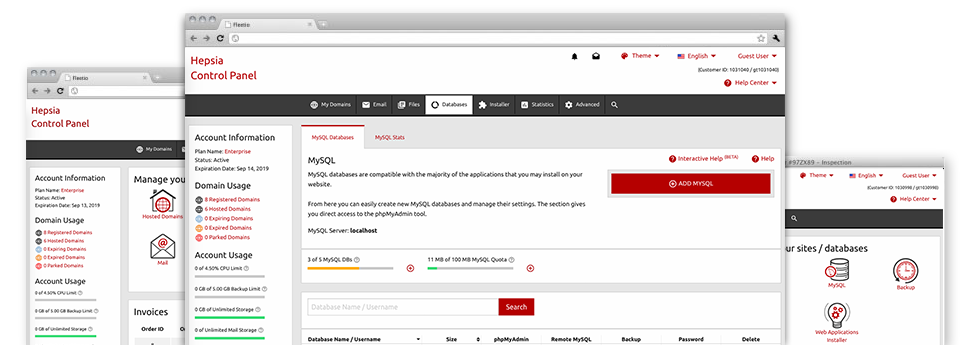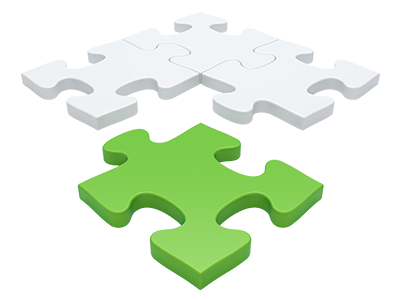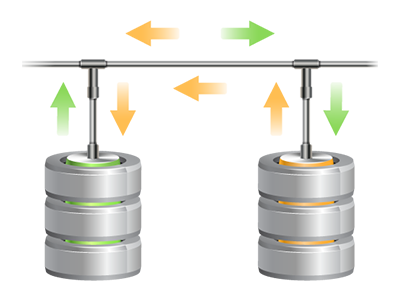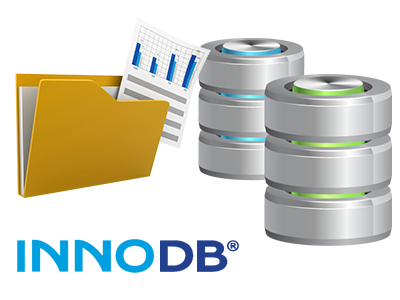We offer you a simple to use Databases Manager, bundled up in the Control Panel, from which you could produce brand new MySQL and PgSQL databases straight away. In addition, you are able to administer each of their adjustments via the immediate access offered to the phpMyAdmin and phpPgAdmin software tools.
An Intuitive User interface
Take care of your databases with a click
Taking control of your databases now is easier than in the past, as a result of Control Panel interface for MySQL and PgSQL control! Provided you do not have thorough experience in managing databases, you will find it very easy to deal with the Databases Manager.
You could make a whole new database by only typing the user name and security password or make a database back–up with merely a mouse click. Moreover, from the Data Manager you will have direct access to the administration area for every single database, which means you can conveniently revise it.
Simple Database Back up
Back up your databases in just a moment
We’ve transformed the manual database back–up generation into a simple job. To do so: within the Databases Manager, click the ’clock’ symbol next to the database that you want to back up and wait for a few seconds for the process to take place. Depending upon the size of the database, the generation of any backup file is going to take between a few seconds and a minute.
You can create as many backups of a database as you want. We haven’t determined any confines about the number of databases you could back up as well.
Support for PgSQL
Assured stability for your personal databases
PgSQL databases are less sought after than the popular MySQL databases. Even so, they’re a preferred selection for designers who are looking for the ultimate safety for their sites and applications. Due to the incredibly user–friendly Databases Manager included in the XtreemHost Control Panel, you can control your PostgreSQL databases with a mouse click.
You can discover PgSQL databases included by default inside the best web hosting services packages. In case you are with a standard hosting package, you can easily request PgSQL databases to be added in your cloud hosting account as upgrades.
InnoDB Databases
The newest face of MySQL
We have integrated InnoDB – the brand new default MySQL database engine on every one of our servers. InnoDB is made for big database websites that require high levels of effectiveness and scalability. Tests have established that web sites using InnoDB based tables reach a 3–fold performance increase for significant joins, in comparison to those using MyISAM tables.
InnoDB uses row–level locking in an effort to eliminate the general performance problems spotted at the maximum consumption times of the prior version of the database engine – MyISAM, which utilizes table–level locking.
Detailed Database Stats
Detailed statistics for all of your databases
We supply you a pretty simple approach to keep an eye on the database use of your active sites. From the thorough database statistics user interface, which is integrated into the Control Panel, it is possible to observe the load accumulated from your busy websites in real time. The displayed details will allow you to evaluate the database load variations each hour, daily or monthly.
You’ll be able to track the database load for all of your websites in the Database Stats area of the Control Panel. The table on–screen shows the database lookups accumulated during the present month. To check info for an earlier month, just click on the back arrows situated at the top.