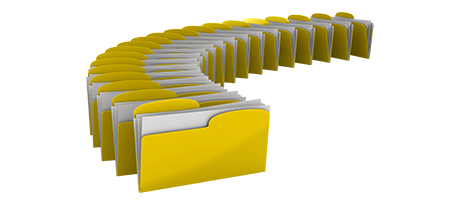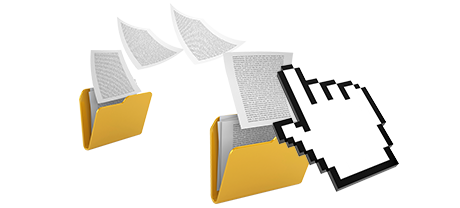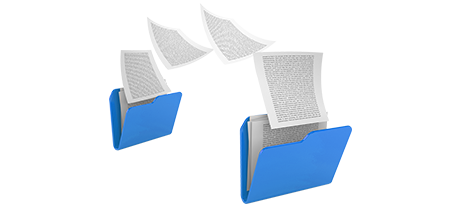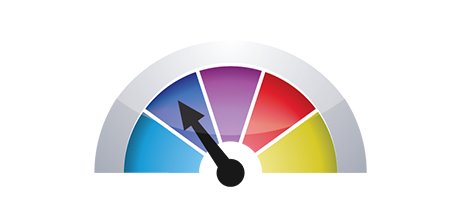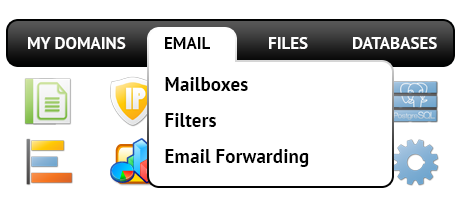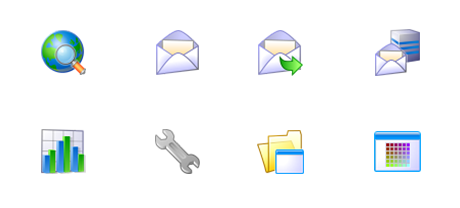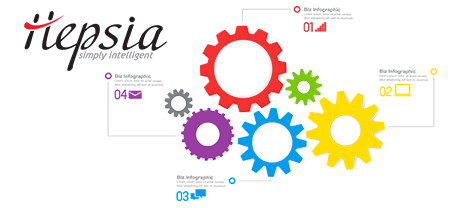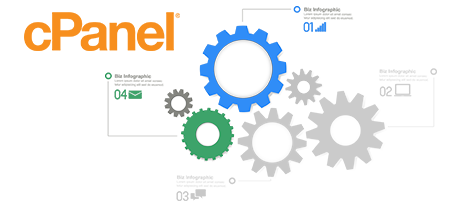The XtreemHost Control Panel was made to bring creativity to the basic web site control user interface. The prior Control Panel pioneer – cPanel, was made more than a decade ago and has not undergone a critical update ever since. The XtreemHost Control Panel is based on the concepts of today, carrying comfort and intuitiveness to all site management responsibilities you can think of.
Scroll down and explore the 2 website management interfaces, learn more about their pros and cons and find out which could address your needs best.
1. Domain/invoicing/website controls
The XtreemHost Control Panel lets you effortlessly control all your domain names, email addresses and web sites with a click of the mouse. In this manner, you are able to deal with all aspects of your online presence from a single place.
If you’d like standalone site management interfaces – one for your websites, and yet another from which you can handle your domain names and billing, then cPanel is made for you. Nonetheless, you’ll have to log into two URLs all at once to properly control your web presence.
2. File Structure
In the XtreemHost Control Panel, all of your sites and subdomains will be independent from each other. Each individual web site is going to have its very own directory isolated from the rest inside the home folder of your cloud hosting account. You can quickly move from working on one site to maintaining another.
With the cPanel Control Panel, you have one directory for your main web site and all of the the extra web sites are situated inside this directory. This makes handling a wide range of web sites from one interface very perplexing.
3. File Manager
The XtreemHost Control Panel has a user–friendly File Manager, which lets you add files just by dragging them in the web browser. You’ll have immediate access to all the capabilities through handy right–click context menus. You should also apply code and WYSIWYG tools. All capabilities are really simple to apply.
The cPanel’s File Manager provides you with reduced control of your files and folders. You’ll have difficulty adding a lot of files at the same time and will not have the capacity to drag and drop files because this capability is simply not included. A zip/extract function is not offered either. File revising applications have also been limited.
4. 100–percent–free Bonuses
Each individual hosting supplier offering cPanel decides on its own precisely what no–charge benefits to include in your website hosting plan. Furthermore, as cPanel is a commercial Control Panel, the no–cost bonus tools should also be paid by the hosting company. This will certainly add to the value of your web hosting plan, so the no–charge bonus tools incorporated in your plan will actually be paid for.
5. Control Panel Interface Speeds of Operation
The XtreemHost Control Panel has been built utilizing the most popular Internet technologies. This way, it employs in full the power of your web client and connection to the Internet to so that you can handle your websites quickly. In our assessment tests, when conducting related jobs, the Control Panel achieved three times faster speeds compared to the competition.
cPanel is still performing on a platform from 2000’s and can really slow down at times. The cPanel development team has carried out a big step with the roll–out of cPanel accelerated. Then again, in evaluation tests, popular web site management jobs usually indicate much better results with alternative Control Panel solutions.
6. Multi–domain name Administration
The XtreemHost Control Panel will allow you to smoothly control many different sites along with their domain names from one place. Each site will have its own unique folder in the root of your web hosting account and will be fully separate from the rest. In this manner, you need use just one web hosting account to maintain as many domains and sites as you want.
The cPanel Control Panel will keep things isolated – you need to maintain your domains from 1 location and your web sites from a different one. Each individual website possesses its own Control Panel. Handling many different websites within one Control Panel is also possible, but could be embarrassing simply because all of the extra domains will be kept in the folder of the main domain name.
7. Control Panel Menu
With the XtreemHost Control Panel, you’ll be presented with the most current reports for your sites and with easy shortcut icons to the most important sections. Plus, you are able to browse around the Control Panel, due to our top menu bar, which features instant access to all available menus.
In the cPanel Control Panel, the main page is the only location that has hyperlinks to the various sections. In case you go into a menu and want to immediately change to another, you’ll have to get back to the home page and browse further from there. This particular navigation can easily slow down your work when you need to immediately perform a few operations at the same time.
8. Test Accounts
The XtreemHost Control Panel contains a full–featured demo hosting account. All menus are offered to you and you can actually test them to generate brand–new e–mail accounts and databases, control your files, and so forth. If you enjoy exactly how things stand, you can actually enroll directly from our demo account.
The cPanel Control Panel demo is simply a screenshot of what’s inside the main menu. Nearly every function that’s shown included there is unavailable. This way, when you sign up, you’ll have no idea how the displayed tools and characteristics of the Control Panel in fact perform.
We can number just about every section of our Control Panel here and evaluate it against the cPanel Control Panel. Nevertheless, it will likely be a lot quicker if you just take a glance at our live demo version to see the visible difference by yourself.
Hepsia
- Live Demo
Service guarantees
- XtreemHost’s plans come with no set up charges as well as a 30 day refund warranty. XtreemHost’s common response time frame is usually 20 minutes.
Compare our prices
- Take a quick look at the instruments and characteristics provided by all of our web hosting packages. You can start with a smaller plan and upgrade with simply a mouse click when your site evolves.
- Compare our hosting plans
Contact Us
- We’re available for you in business hours to reply to any sort of requests in relation to our cloud web hosting service.