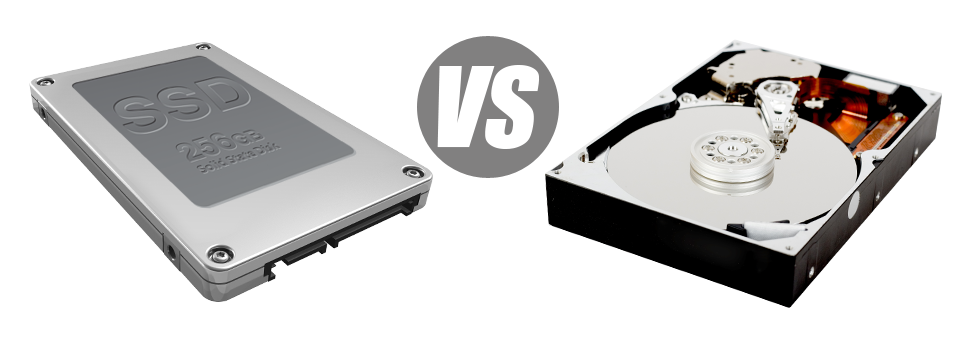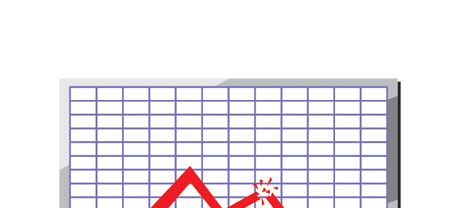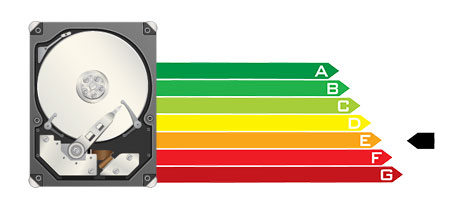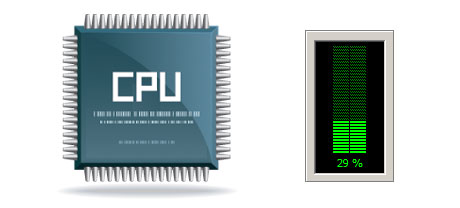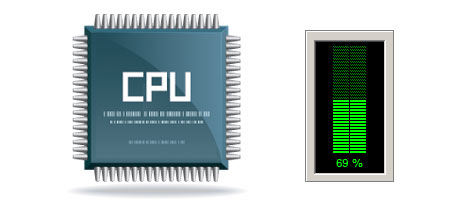For many years there seemed to be only one dependable option to keep data on your personal computer – utilizing a disk drive (HDD). Nevertheless, this type of technology is actually displaying it’s age – hard drives are actually loud and slow; they’re power–hungry and are likely to generate a great deal of warmth in the course of intense procedures.
SSD drives, alternatively, are extremely fast, consume far less power and tend to be much cooler. They offer a brand new way of file access and data storage and are years ahead of HDDs relating to file read/write speed, I/O operation as well as power capability. Observe how HDDs fare against the newer SSD drives.
1. Access Time
Because of a revolutionary new method of disk drive functionality, SSD drives enable for much quicker data access rates. With an SSD, data access instances are far lower (only 0.1 millisecond).
HDD drives even now utilize the exact same general data file access technique that was originally developed in the 1950s. Although it was significantly improved since that time, it’s sluggish compared to what SSDs are providing. HDD drives’ file access rate can vary somewhere between 5 and 8 milliseconds.
2. Random I/O Performance
On account of the very same revolutionary solution which allows for better access times, you may as well get pleasure from much better I/O efficiency with SSD drives. They’re able to carry out two times as many procedures during a specific time when compared to an HDD drive.
An SSD can deal with at the very least 6000 IO’s per second.
Hard drives present reduced file access rates because of the older file storage space and accessibility concept they’re making use of. Additionally they demonstrate noticeably reduced random I/O performance when held up against SSD drives.
In the course of XtreemHost’s trials, HDD drives handled an average of 400 IO operations per second.
3. Reliability
The absence of moving elements and spinning disks inside SSD drives, and the recent developments in electronic interface technology have generated a substantially better data storage device, having a normal failing rate of 0.5%.
HDD drives work with rotating hard disks for keeping and reading through data – a technology since the 1950s. With hard disks magnetically hanging in the air, spinning at 7200 rpm, the chances of some thing going wrong are much bigger.
The common rate of failure of HDD drives varies among 2% and 5%.
4. Energy Conservation
SSDs don’t have moving components and need minimal chilling power. Additionally, they call for not much power to work – tests have revealed that they’ll be operated by a regular AA battery.
In general, SSDs take in somewhere between 2 and 5 watts.
HDD drives can be renowned for becoming loud; they are at risk from getting too hot and in case there are several hard drives within a server, you have to have one more a / c device exclusively for them.
As a whole, HDDs consume between 6 and 15 watts.
5. CPU Power
Because of SSD drives’ greater I/O performance, the main server CPU will be able to work with data demands more quickly and save time for additional operations.
The average I/O delay for SSD drives is 1%.
When compared to SSDs, HDDs permit slower file accessibility speeds. The CPU must wait around for the HDD to send back the requested data file, reserving its allocations in the meanwhile.
The typical I/O wait for HDD drives is approximately 7%.
6.Input/Output Request Times
It is time for a few real–world illustrations. We, at XtreemHost, produced a complete platform backup on a server using only SSDs for file storage uses. In that operation, the typical service time for any I/O demand kept below 20 ms.
Sticking with the same hosting server, yet this time built with HDDs, the outcome were very different. The regular service time for an I/O query fluctuated between 400 and 500 ms.
7. Backup Rates
Speaking about back–ups and SSDs – we’ve noticed an amazing development with the backup rate as we switched to SSDs. Right now, a common hosting server back–up will take simply 6 hours.
On the flip side, with a hosting server with HDD drives, the same backup usually requires three or four times as long in order to complete. A full back up of any HDD–equipped hosting server typically takes 20 to 24 hours.
With XtreemHost, you will get SSD–driven hosting solutions at cost–effective price points. The web hosting plans and the Linux VPS web hosting services feature SSD drives automatically. Get an hosting account with us and experience the way your websites will become better right away.
Hepsia
- Live Demo
Service guarantees
- Register today. You won’t see any installation charges and you will have full admin access to the server. 99.9% network availability is guaranteed.
Compare our prices
- Review the resources and features coming with XtreemHost’s Virtual Private Servers. You could start with a smaller VPS Web Hosting setup and upgrade with a click as your necessities increase.
- Compare our hosting plans
Contact Us
- Contact us 24x7x365 by email or by employing the extra–fast ticketing platform. Our technicians are ready to answer any of your questions within just 1 hour.